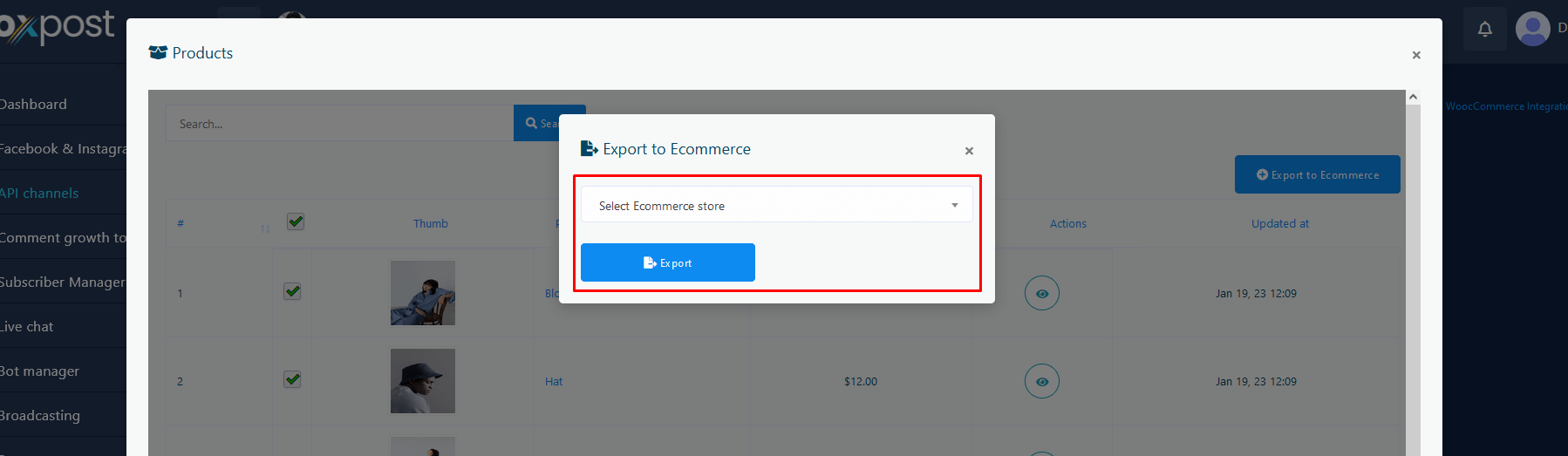WooCommerce Integration
How it works
How to Create E-commerce store: Please Click Here
GET WC API CREDENTIAL
READ WOOCOMMERCE OFFICIAL API DOC HERE : https://docs.woocommerce.com/document/woocommerce-rest-api/
IMPORT WC PRODUCTS
Go to Connect WooCommerce API menu. Put your Consumer key, Consumer Secret, WordPress Website home URL, and then click "Save & Sync Data"
It will automatically import all your WooCommerce store's product entries as well as related categories and attributes.
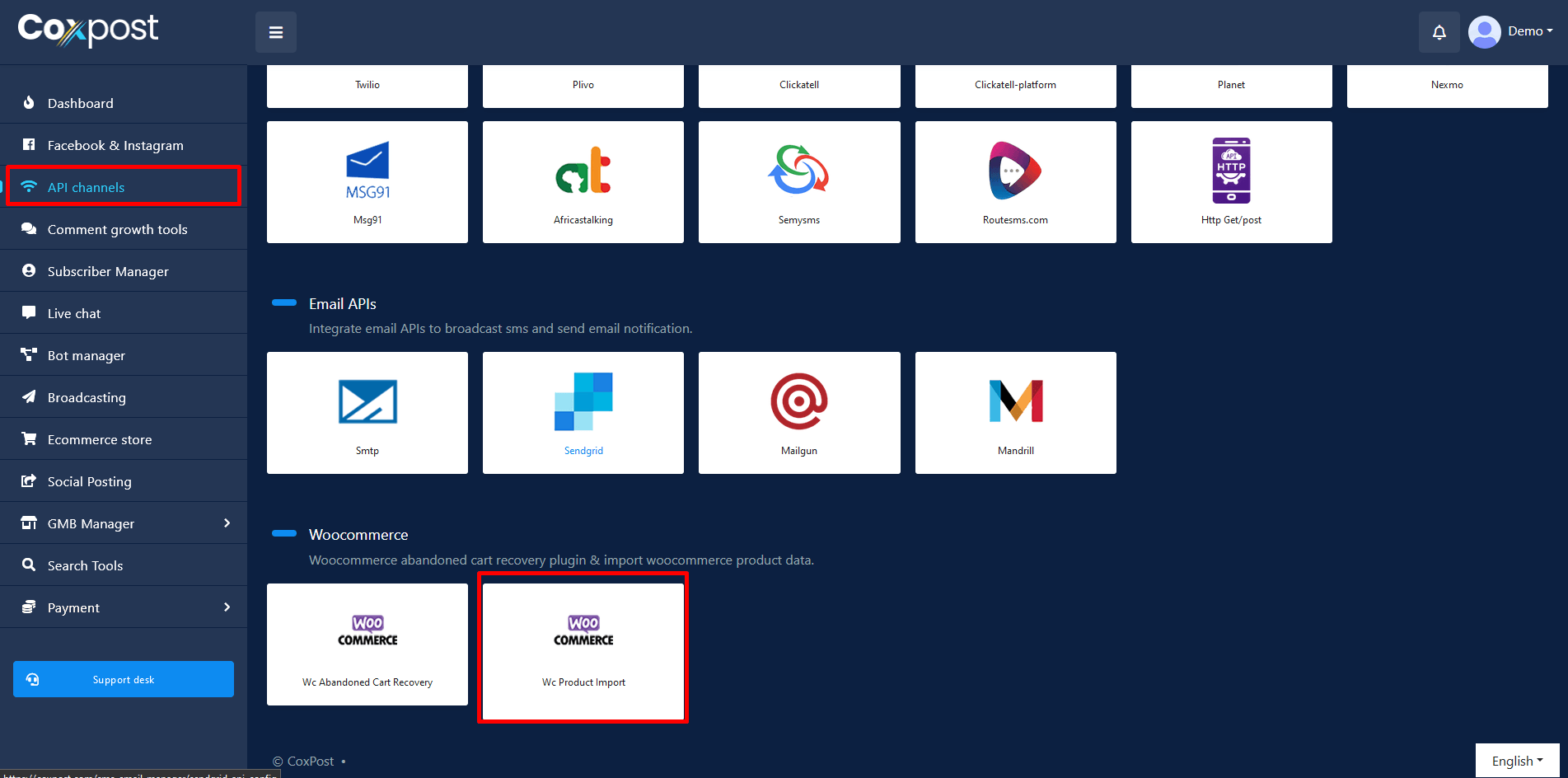
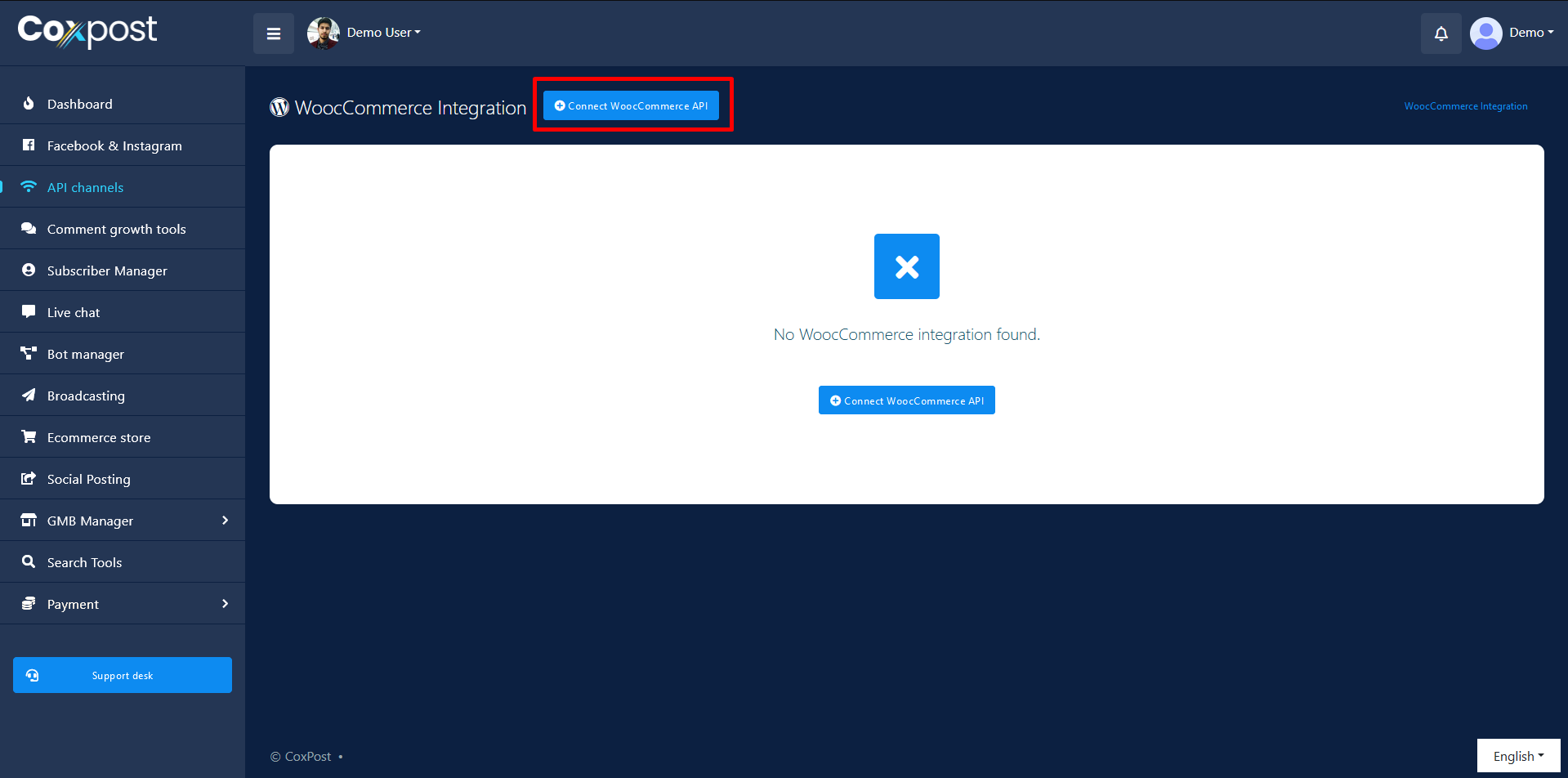
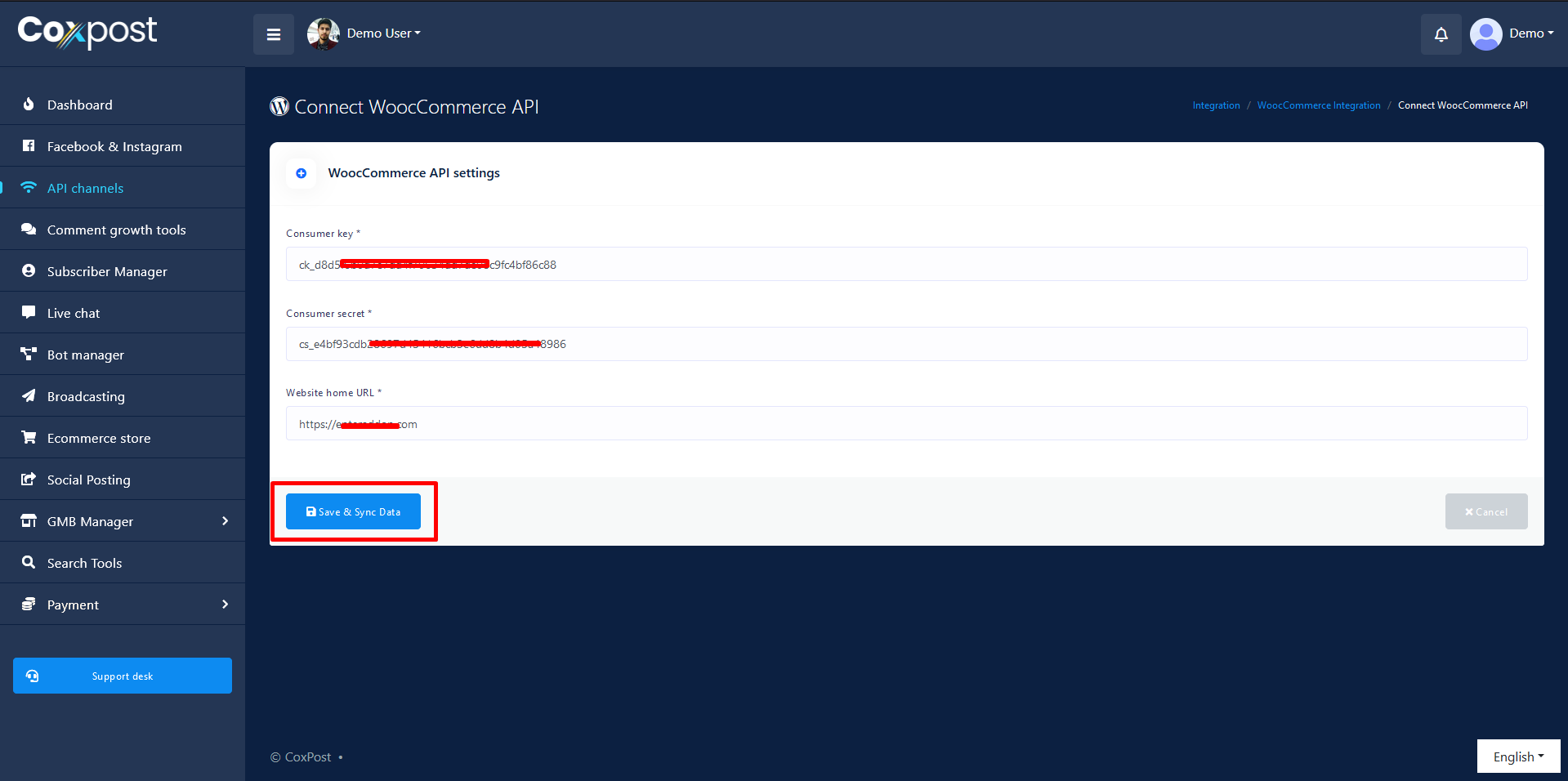
Successful integration will be listed like below :
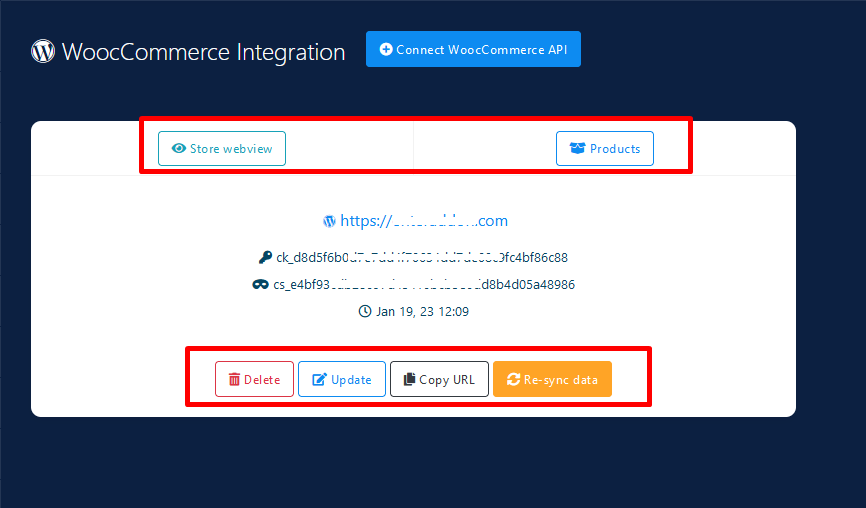
Clicking the "Store webview" button will bring up store webview page. Clicking the "Products" button will bring up imported products and the eye icon will show product single page.
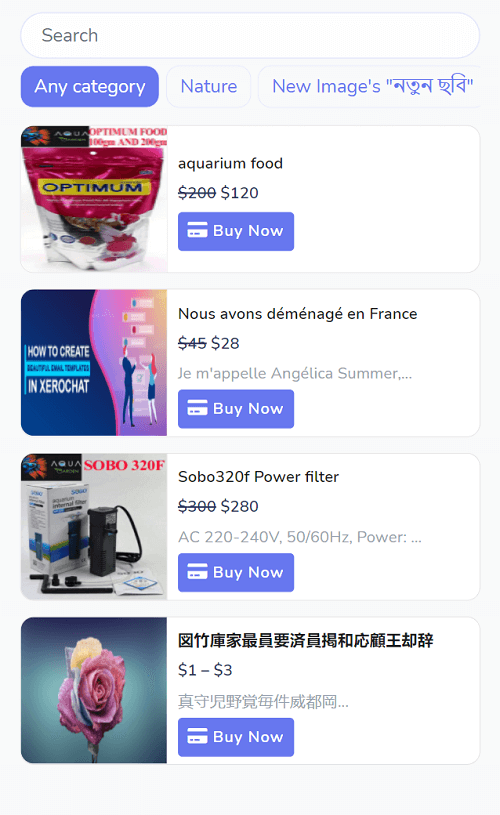
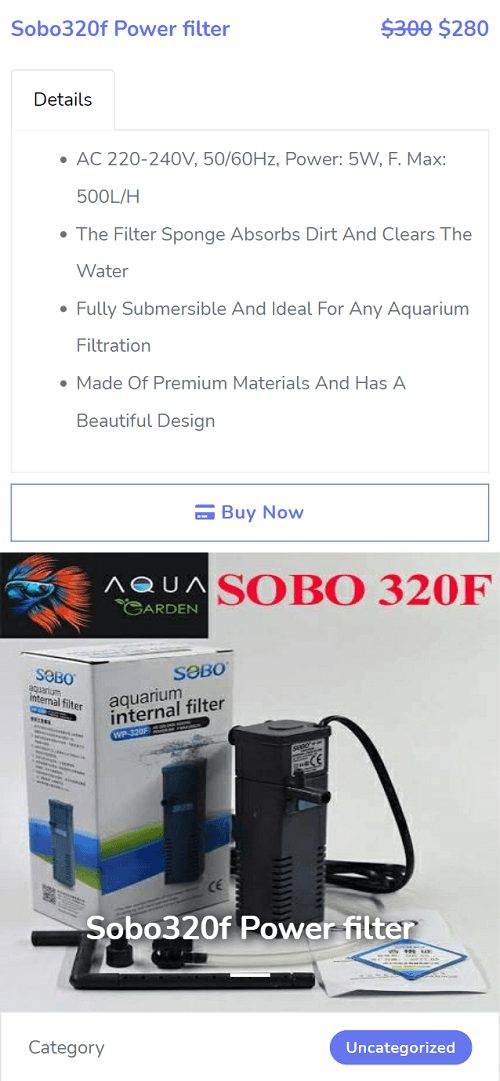
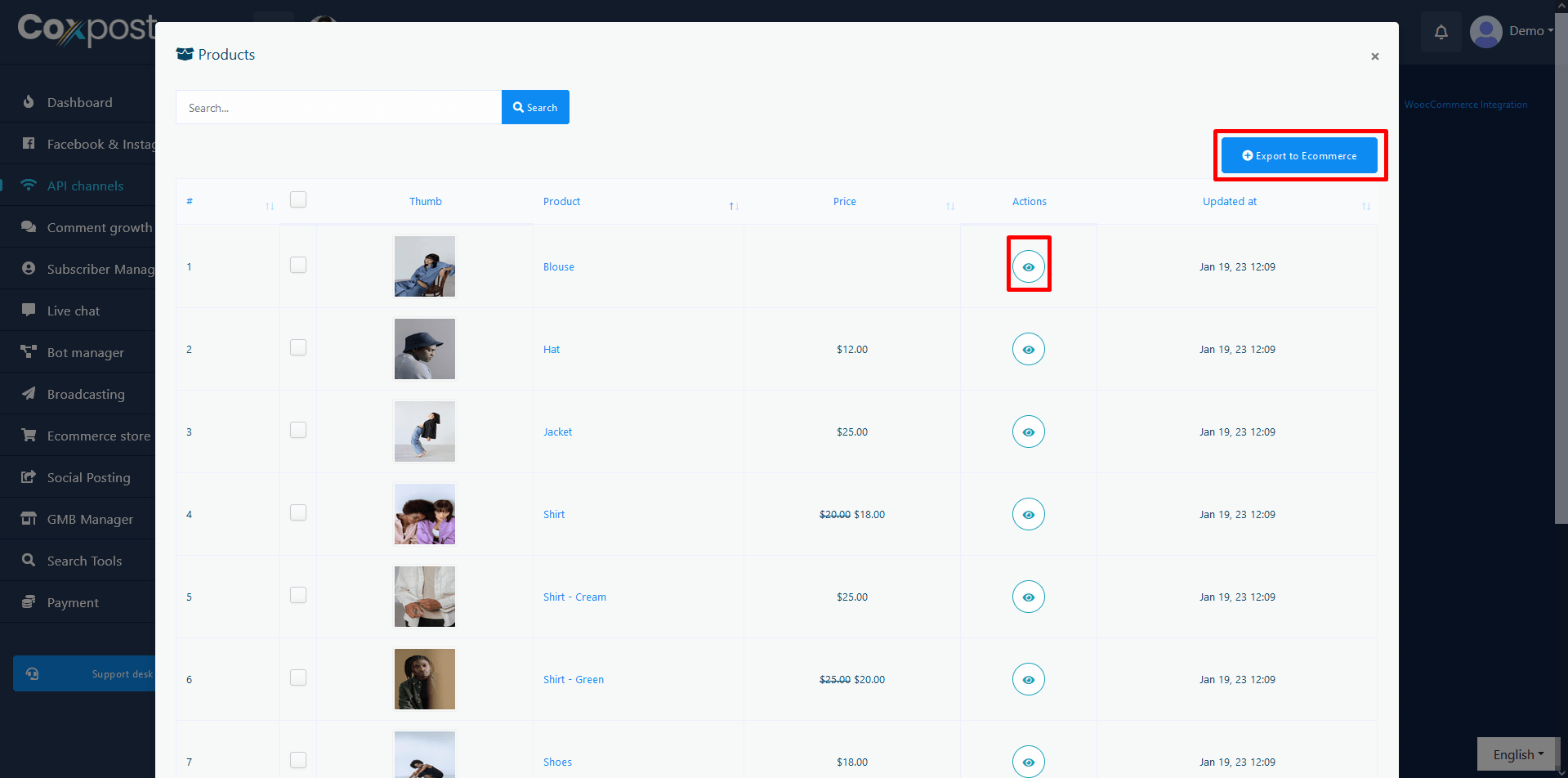
You can create bot with imported WC products using the webview feature. You can copy urls by clicking the "Copy URL" button
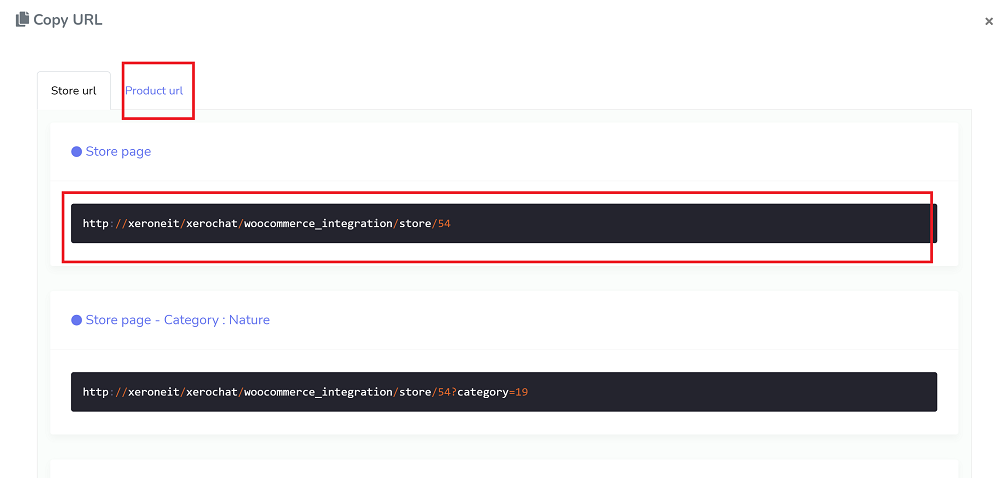
EXPORT WC PRODUCTS TO E-COMMERCE
From the product list page you can select and export WC products to ECommerce with just one click. As E-commerce does not support multiple categories yet, exporting will take only the first WC category for each category. Also exported products may set the price to Zero due to WC product variation. You need to edit those products and fix them manually.